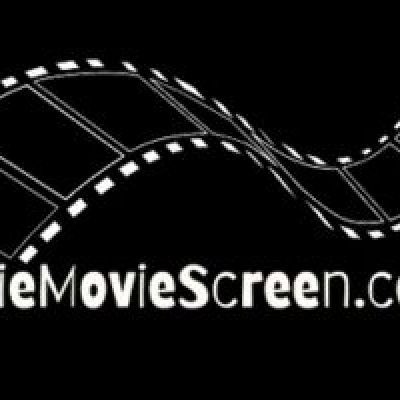Measuring Exposure on a Blackmagic Design Camera
Watch this video to learn how to use exposure tools with Blackmagic Design cameras, including the RGB histogram, zebra and false color.
Use these tools to check for clipping in your image shadows and highlights, see which areas are overexposed and to see a detailed representation of the exposure across your image. This will help you make the right adjustments to lighting in your scene and for measuring the exposure of skin tones.
You'll also learn how to assign these tools to function buttons so you can quickly toggle them on and off when needed, without having to go into the menu or the LCD monitor settings.
The latest camera software update can be downloaded for free from www.blackmagicdesign.com/suppo....rt/family/profession










![EVERYONE is WRONG About the Blackmagic PYXIS 6K! [Review]](https://i.ytimg.com/vi/QgVw4oq8Wj8/maxresdefault.jpg)